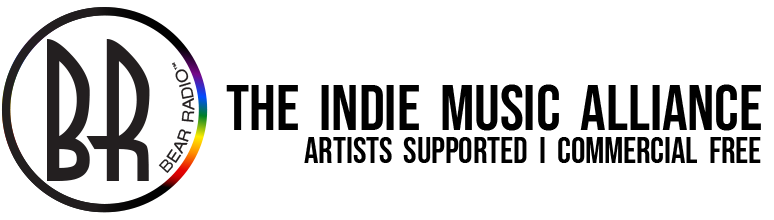Bear Radio offers two CD-Quality streaming feeds via Shoutcast servers, 128 Kbps aacPlus and 64 Kbps aacPlus. The table above provides you with links to download the player of your choice. On the Bear Radio’s main page there is a “Listen Bar”. Just click on the player icons next to either kbps number to start to listen (your browser may need to be configured to use the player of your choice). iTunes 11.1+ users can just click on which feed to listen to from within iTunes, just see the menu listing under Internet/Eclectic (you may have to first check “Internet Radio” option in the Edit/Preferences/General/Sources). iPhone/iPod Touch users with the 3.1 Software can now use Safari to listen to streaming audio, see the phone icon in the feed bar.
What is aacPlus?
Now standardized as MPEG-4 High Efficiency AAC, aacPlus is the combination of MPEG AAC and Coding Technologies’ SBR (Spectral Band Replication) technology. This combination increases the efficiency of MPEG AAC by up to the factor of two. As a result, aacPlus delivers streaming CD-quality stereo at 64 kbps. Many audio players, internet applications, and mobile devices now support aacPlus. So when you are traveling by car (or need to limit your bandwidth usage), use the 64 kbps feed and get better sound at a lower rate.
Which Feed is Right for Me?
The more powerful computer would be able to listen to the feed while doing other tasks, lesser machines may require you to only listen to the stream. If the stream keeps stopping you may need to turn other programs off and/or use the lower value kbps feed.
Your connection also plays a big factor in which stream will work for you. A cable modem or dsl modem will probably be able to handle the higher kbps feed with no problem, while a dialup modem may even have problems with the lower kbps feed. Another factor is if your are connecting with a network router and there are other devices (another computer, Wii, Xbox, PS3…) using the internet connection at the same time… you may need to try the lower kbps feed.
Lastly the software has to be installed and configured correctly. Your browser must know what to do with a .pls file extension. Most players will set this up when you install them. See the player’s preferences if you have a problem and look for a section on file types.
Experiment with the feeds available to see what works for your setup. Bear Radio is available to answer your questions on PC and MAC related computers. Send requests to Poetbear@BearRadio.net
What about apps for smartphones or tablets to listen to Bear Radio on the go?
The TuneIn app is a robust app delivering free local, international and Internet radio. TuneIn makes it easy for listeners to access radio through websites, mobile devices, home entertainment centers, connected desktop products and even auto in-dash receivers. It is available for Android, iPhone/iPad, Windows Phone, BlackBerry, Palm and Samsung Bada.
Nullriver has an app called “Tuner“, available in the iTunes App Store. It requires an iPhone or iPod touch with firmware 3.1 or later, plus an internet connection (WiFi, 3G or EDGE). You can select stations to listen from the app’s genres or Top 500 listings, or type one in using the “open” button in the search menu. Bear Radio has two feeds under the genres — Eclectic. You can bookmark a station as a favorite for later use. We found that the 64kbps works best when traveling in your car. Of course when traveling you may loose the connection as your phone switches cell towers. You may have to restart if playback starts to skip.
The AOL SHOUTCast Radio App is a FREE App available from the Apple Store and lists over 25,000 station on the AOL SHOUTcast Radio Network, which Bear Radio Network is apart of. The App does have pop-up ads on it’s play screen. Also to listen to “Hi-bit streams” you have to turn that feature on, this is done not in the App but in iPhone/iPod Touch main “Settings” section. The best way to find Bear Radio Network is to do a search, then once you play the station save it as a favorite by tapping the star in the upper right. This App does not allow you to enter non-SHOUTcast Radio URLs. There is a new version available for Andriod.
What are your direct Stream URLS?
Some audio players do not update their internal station listings as often as we would like, so sometimes you may have to manually enter our stream url. Contact us by email if you are having any issues.
AAC+ / 128 feed:
Redirect: http://ch1.bearradio.net
Direct: http://107.181.227.250:8044/ or http://107.181.227.250:8044/listen.pls
AAC+ / 64 feed:
Redirect: http://ch2.bearradio.net
Direct: http://107.181.227.250:8046/ or http://107.181.227.250:8046/listen.pls
The “redirect” URL will be updated in case our server changes in the future. So if this works in your audio player great. If not your will need to use the “direct” URL, however if our URLs change in the future you will need to update them manually.
![]()